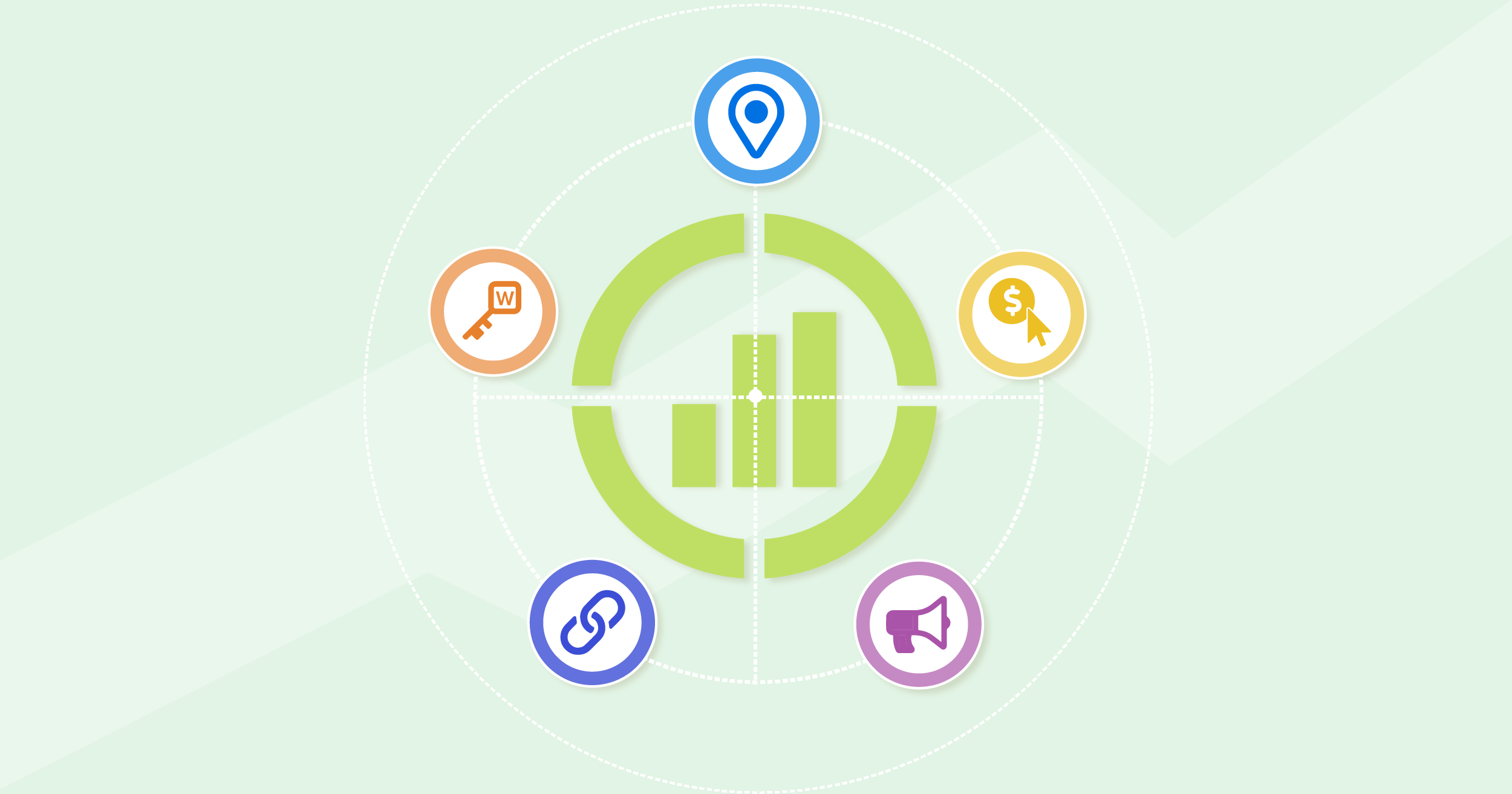The better you understand where your website’s traffic is coming from, the easier it will be to interact with new audiences and climb the local SEO ranks. UTM tracking codes (Urchin Tracking Module) are a set of parameters that may be added to URLs to learn more about how a person arrived at our site. While Google Analytics may provide some statistics out of the box, UTM monitoring allows for significantly more granularity than just categorizing traffic as “direct” or “organic.” UTM codes are widely accepted by firms such as Google, Bing, and Yelp, although Apple does not presently support them.
UTM tags may be used in a variety of ways, but for the sake of this tutorial, SEO agencies in Australia concentrate on how they pertain to your Google Business Profile and how multi-location firms might best use them.
What Is Involved in Creating UTM Codes?
Before we can decide which links to tag and how to effectively deploy them, we must first grasp what UTM tracking codes are and how to generate them. They are listed below.
Campaign Source
This relates to the user’s origin. The most common source will be Google, but it might also be anything as simple as a newsletter or a banner ad. For instance, UTM source=google campaign medium
Consider this option to be how the user discovered you. The majority of the time, this will be through organic search or social media. This value will also correspond to the medium in Google Analytics. For instance, utm medium=organic or utm medium=social
Term of the Campaign
This is our first optional parameter, and it is primarily relevant when dealing with sponsored search results. This box will show you which term was used in the search to direct visitors.
utm term=”sailing+lessons” or “swimming+coach” “SEO+agencies” are three examples.
Campaign Content
Another optional and relatively niche characteristic, this time centered on A/B testing, is If you have many versions of the same ad or email, this feature will allow you to observe which version is sending the most traffic to your site, which you can use to influence future decisions.
utm content=”red background” or “blue-background” are two examples.

Campaign Name
This is where we get into the “why” of why the user clicked on a link. In the context of Google Business Profile (GBP), campaign names may include “GBP-listing,” “GBP-appt,” or “GBP-menu” if your company provides these services.
Now that we’ve covered all of the key characteristics that go into UTM codes, it’s time to start making our own links. Fortunately for us, most of the legwork has already been done, and there are several free UTM URL builders available. We suggest Google’s URL builder as well as Claire Carlile’s amazing UTM guide and generator Google sheet.
When Does UTM Tracking Make Sense?
UTM monitoring and your Google Business Profile are inextricably linked. Adding UTM tracking on as many of your GBP links as available can remove part of the mystique around zero-click searches. The examples in the Campaign Name section above, such as menu links, appointment reservations, and driving instructions, all provide excellent options for UTM links. UTMs will also help you determine which Google Posts are performing well and will assist you in making future content strategy decisions.
Setting up UTMs is also a good moment to double-check that all of your connections are still operational. It’s critical to understand that any type of redirect will remove the UTM parameters from the link and any tracking. Similarly, double-check that all of your listing details are up to date, or employ an SEO agency to do it for you.
If you have many locations, you must determine how you want to connect to certain branches and locations.
You can generally maintain your source, medium, and campaign the same (e.g., Google, organic, GBP-listing) and simply modify the Campaign Content option for each new location (e.g., Melbourne location or Sydney-branch).

Use your imagination when deploying UTMs.
While Google Business Profile links are fantastic, there’s no reason why they shouldn’t also be used for things like QR codes to assess which locations or ad placements are producing the most traffic.
Best Practices at UTM:
- Consistency is essential in everything, but especially in UTM tracking. Because UTM tags and Google Analytics are case-sensitive, determine whether you’ll use lowercase or uppercase and stick with it. The same is true for dashes and underscores (for example, summer-sale or summer sales). Again, it makes no difference which one you select as long as you stick to it.
- Maintain a continuous list of any UTM links you’ve made so that everyone on your team is on the same page. Duplicate UTM URLs can confuse reporting and make life more difficult for everyone.
- Use URLs that are short, easy to read, and descriptive. Choose popular acronyms, such as “AU” for “Australia,” and use them to add pertinent information in the parameter fields.
Take Away
UTM Tracking enables you to meaningfully quantify and categorize visits to your website. The more you learn, the better you will be at your work. With this data, you and your SEO company partner can assess what types of content are connecting with your audience, how much traffic those Google Posts are really generating to your site, and (if you’ve set up conversions and objectives in Google Analytics), what do people do once they arrive.
Are you ready to scale up?
If you want to improve your online marketing, learn more about local SEO, or keep up with the current trends in P1 SEO agency, contact us to set up a time to talk to us.
Other articles